At Mapon, we prioritize efficiency by utilizing various colored vehicle icons on the Map, allowing you to quickly see your vehicle's status without the need for extensive investigations.
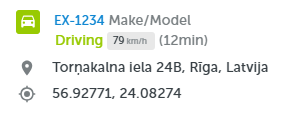 |
the vehicle is currently driving |
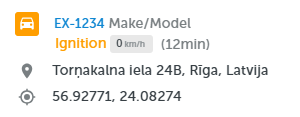 |
the vehicle is standing/working with |
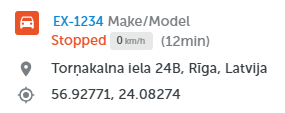 |
the vehicle is stopped |
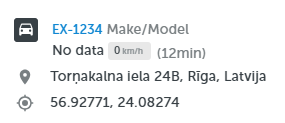 |
currently, there is no incoming data from the device |
Frequently Asked Questions
1. Why is the vehicle black and not sending data?
If you notice that your vehicle is displayed with a black icon on the map, it means that the telematic device installed in your vehicle is currently offline and not sending any data. This could be due to various reasons, refer to this article for guidance on troubleshooting and resolving the issue.
2. Why does my vehicle appear to be idling even after the driver has exited the vehicle?
The vehicle's status on the online map is determined by the connectivity of the telematic device and its configuration settings. While Mapon's platform provides real-time data, there may be a delay in information exchange with our server and updating the online map. If you notice that the vehicle status is not updating, contact our client support team for assistance.
3. How is vehicle speed determined?
The speed displayed on the online map comes from real-time GPS data sent by the device. As a vehicle with a GPS tracker moves, the device captures its GPS location and speed details from satellites, which are then shown on the map.
Keep in mind that GPS speed data may have slight variations due to technical factors, so use it as a helpful reference tool.