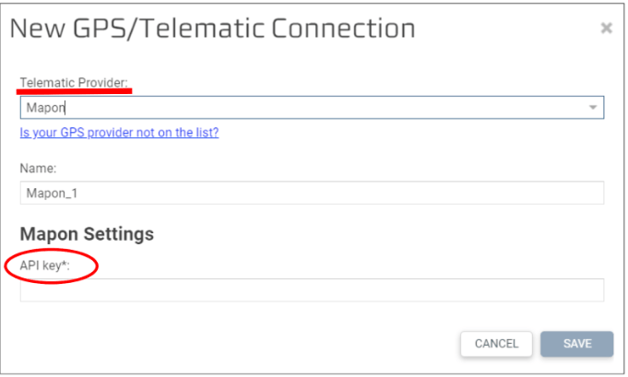- Mapon Help Center
- Integrations
- Logisitcs
How to set up an integration with Project44
Project 44 is a logistics technology company that specializes in providing visibility and connectivity solutions in the supply chain industry.
Our platform's telematics data can be accessed on the Project44 platform seamlessly and can be activated with a few simple steps. In order to create integration between both platforms, the API key is necessary.
Create API key on Mapon Platform
- Log in to your Mapon account.
- Locate and click on the Settings section in the platform's left toolbar.
- Under API Keys section, select the "Create new API key" function
- Select which vehicles the API key will have access to
- In the available actions field, chose unit/list method
- Find the key you just created and copy it.
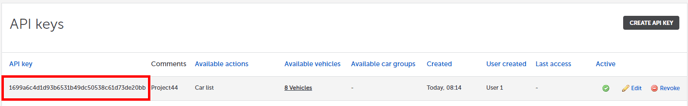
Setting up Project44
- Login to your ghTrack account
- On the dashboard, create a new Telematic/GPS connection
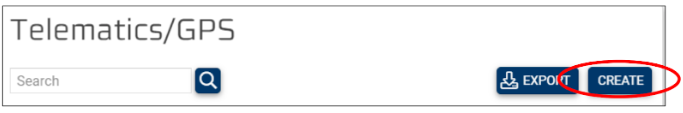
- Chose Mapon as your telematics provider and insert your newly created API key